How can I add or remove a pet on my subscription plan?
The information in this article applies to discontinued legacy Vetster Unlimited plans. Vetster Plus plans can be used for any pet in your household.
If you wish to purchase a subscription for a second (or third!) pet, you can do so right from your dashboard in a few easy steps! You can also remove pets from your plan as needed. Note that multi-pet plans are only available for annual subscribers. Follow the instructions below to adjust the number of pets on your subscription plan:
1. Log in to your Vetster account
2. On your Dashboard, select the View details button on your subscription card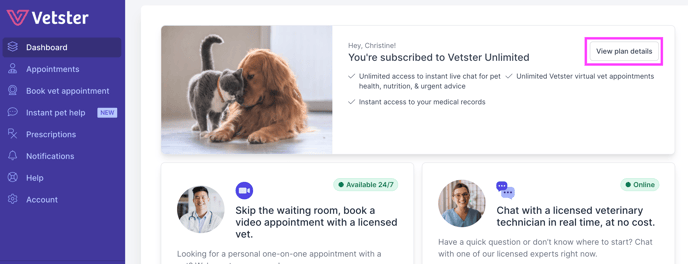
3. Under your Vetster Plus plan details, select Add additional pet to plan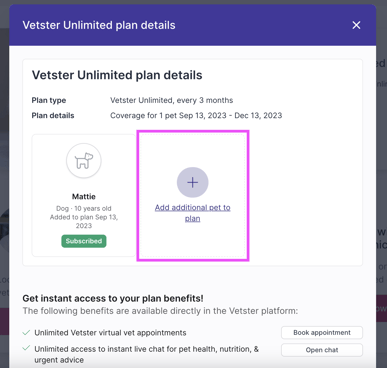
4. You’ll be taken to update your plan details in Stripe, Vetster’s billing partner. Select Update plan and on the next screen adjust the quantity to reflect the total number of pets you wish to be covered under your subscription plan. Then, click Continue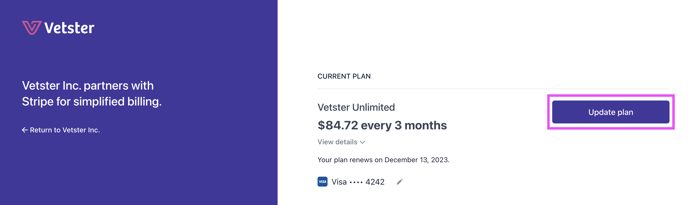
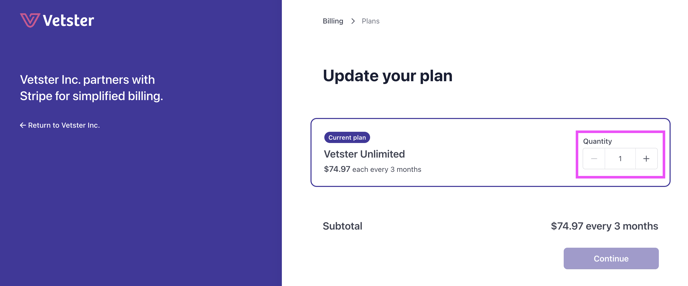
5. Review and confirm your updates, and you’re all set!