How can I download a medical record?
Vetster makes it easy to download your completed appointment medical records right from your account. You can do so by following the steps below:
(Please note this is currently available from your web browser only.)
1. Log in to your Vetster account2. On the left-hand side menu select Appointments, then Past Appointments
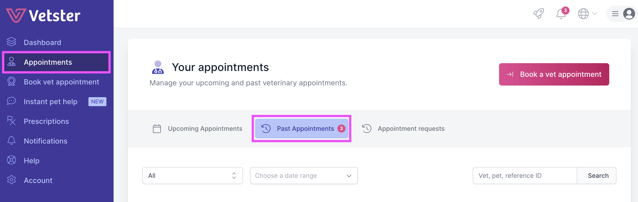
3. Select the completed appointment that you wish to obtain the medical record from. At the top of your appointment page click Download Record 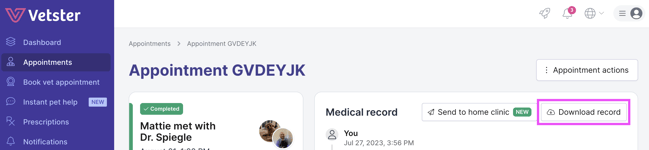
4. Save your medical record to your device and you're done!