How can I view my payment history and access my receipts?
To view your appointment receipts and payment history follow the steps below:
-
Log into your Vetster account
-
On the left-hand side menu, select Account and then select Payments
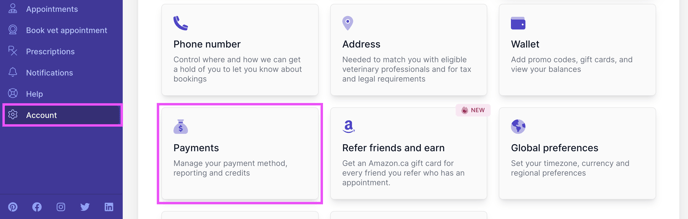
-
Once on the Payments screen, select History
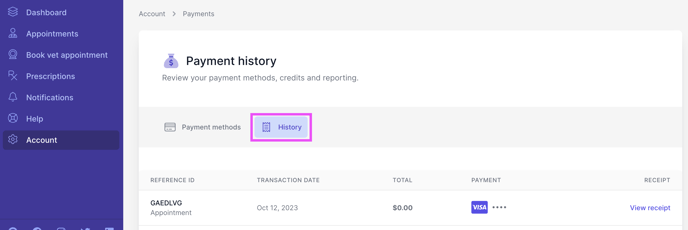
Here you will see a list of your appointments and be able to view your receipts.
You can also view your appointment receipts on the Vetster mobile app by following the steps below:
- Log into your Vetster app
- On the bottom of your Dashboard select Appointments
- Select Past and then choose the appointment you wish to view the receipt for
- Scroll down and select View Receipt then select Download
If you need further assistance please reach out to our Customer Experience team. We’d be happy to help!