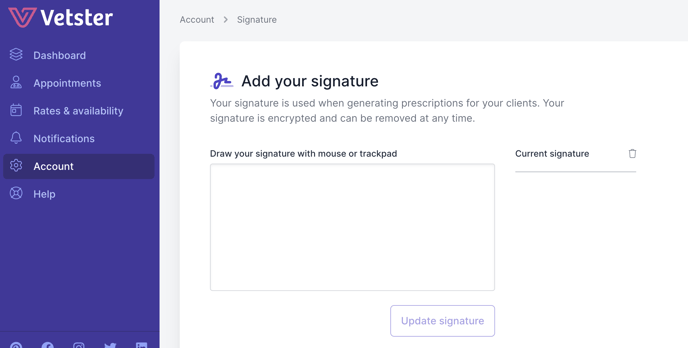How do I add my signature?
Your signature will to be used to digitally sign any prescriptions you provide to your clients. To add or update your signature follow the steps below:
-
Log into your Vetster account
-
From the left side menu select Account
-
Select Signature:
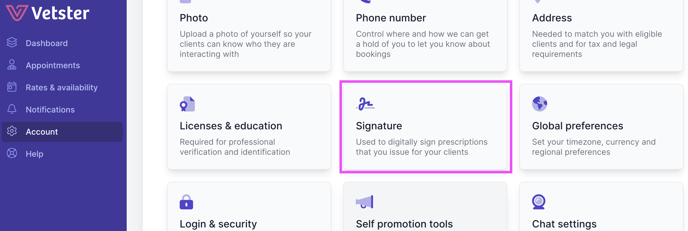
- From here, you can add or update your signature: