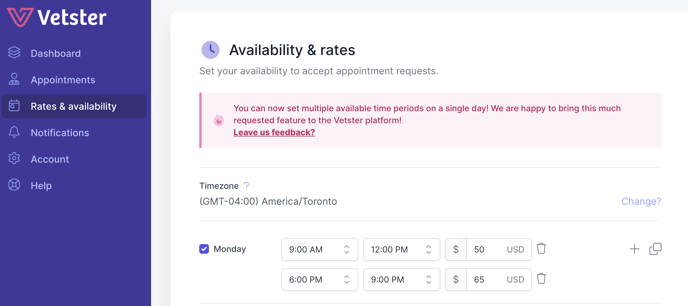To edit your appointment rates, follow the steps below:
-
Log into your Vetster account
-
From the left side menu select Rates & availability
-
Select Appointment settings to update your default base appointment rate.
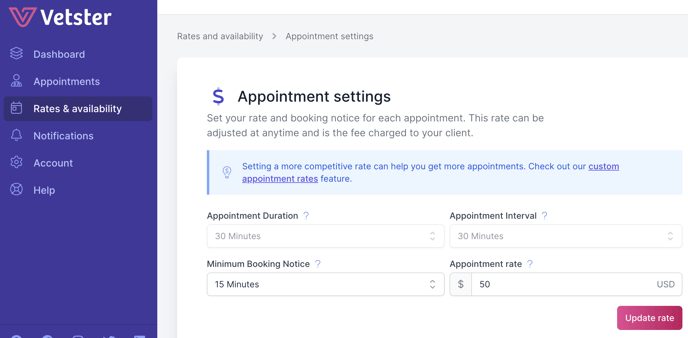
-
Your rate will automatically be updated once you select your new rate.
Your rates can be adjusted at any time. You can also set specific rates for different days and times under Availability & rates.