How do I export my Vetster iCalendar?
Export your Vetster iCalendar to automatically sync your appointment bookings into your personal calendar.
-
Log into your Vetster account
-
On the left-hand side menu under Dashboard select Rates & availability
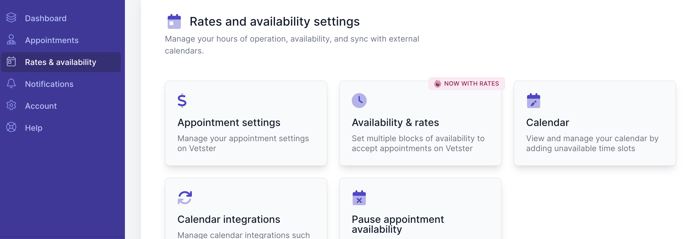
-
Select Calendar, and then Export iCalendar in the top right corner. You will be able to copy your export link here.
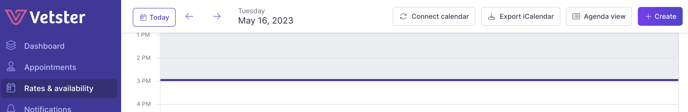
-
Import your Vetster iCalendar to your preferred email platform (Gmail, Outlook, Live etc.) by inputting the generated link!