How do I improve my sound quality?
If you're experiencing any issues with sound during your appointment, you can try any of the below tips to help improve sound quality:
-
Ensure your volume is adjusted in both the Vetster application window and your computer's speaker settings
-
If you are using your device's microphone and speakers, try using headphones
-
Keep your microphone muted when you aren't speaking to reduce possible echoing/background noise
- You can also edit your sound settings within the appointment call and enable the noise cancellation feature:
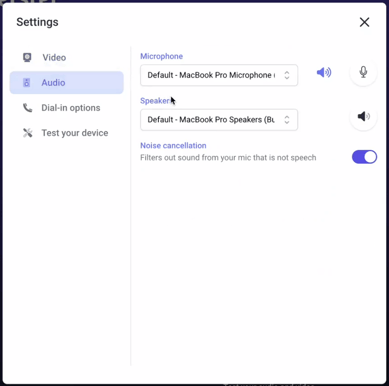
If you continue to experience sound issues during your appointment, please reach out to our Support team and we will be happy to help you further!