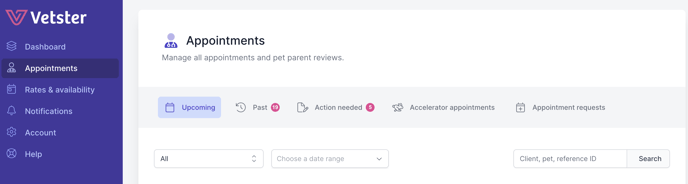Where can I view my appointments?
Within your Vetster account, you'll be able to view your upcoming appointments on your Dashboard. To see a more detailed view of your appointments, as well as past appointments, appointments that require action, and appointment requests, follow the steps below:
-
Log in to your Vetster account
- From the left-hand side menu select Appointments. Here you will be able to review and manage all of your appointments and complete any outstanding medical records for your past appointments.