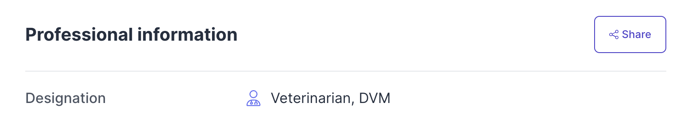How do I share my Vetster profile?
We highly encourage our veterinary professionals to share their profiles!
To make this easy to do we've added a Share button on your profile that generates your shareable link.
To find your link follow the steps below:
-
Log in to your Vetster account
-
On the left-hand side under Dashboard select Account
-
Select the View my profile button
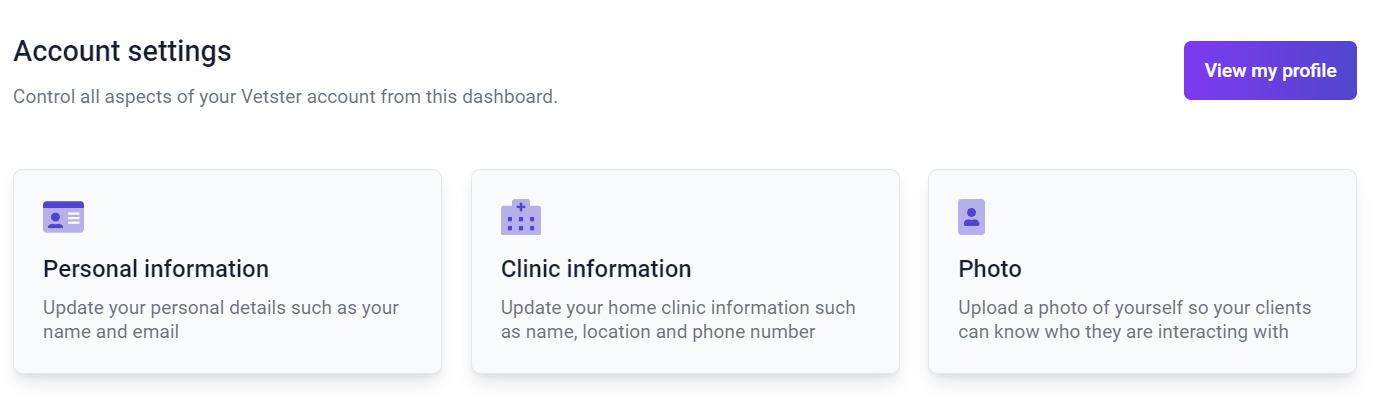
4. Select the Share button and you will be able to copy your shareable profile link! Share your link with your community to make it easy for clients to book with you.