How do I update my languages spoken?
To update your spoken languages on your profile, follow the steps below:
-
Log in to your Vetster account
-
From the left-hand side menu select Account
-
Select Personal information, and scroll to the bottom of the page to "Languages spoken"
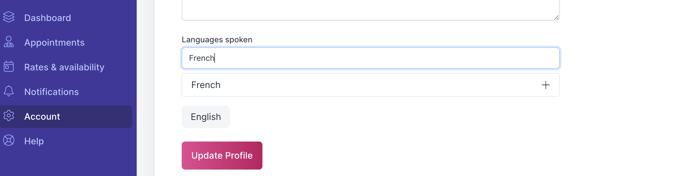
-
Add your languages here and make sure to click Update Profile to save!