How can I add or update my payout method?
To add or update your payout method follow the steps below:
-
Log in to your Vetster account
-
From the left side menu select Account and then select Payments & reporting:
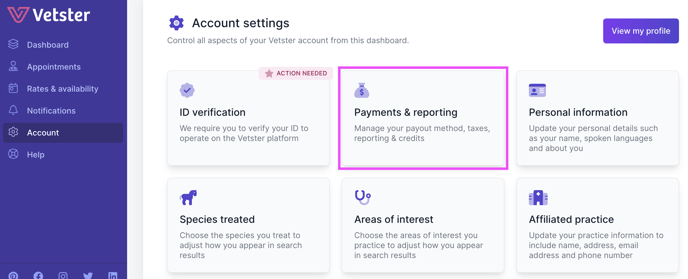
-
Select Get paid from the top menu:
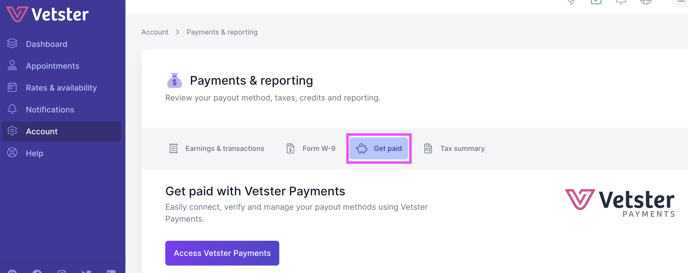
-
Select Access Vetster Payments. You'll be prompted to create a Vetster Payments account. Once you complete the steps here, you'll be ready to get paid for your appointments!
Vetster currently offers payouts via PayPal or bank transfer. You can expect to receive payment for your completed appointments within 7-10 business days. Note that the medical record must also be completed in order for appointments to be finalized.