How can I import an external calendar?
When you import your personal calendar to Vetster, it will automatically sync with your Vetster calendar helping to ensure your availability is accurate. To import an external calendar follow the steps below:
-
Log into your Vetster account
-
From the left side menu select Rates & availability
-
Select Calendar integrations and click + Add a Calendar
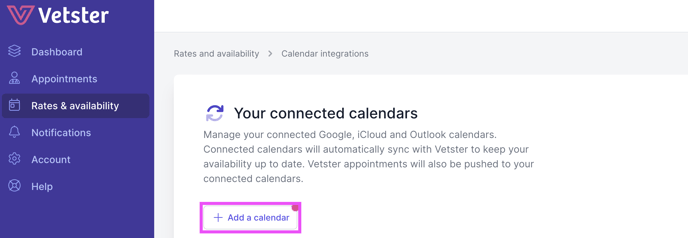
-
Select the account you wish to connect. (Note that Vetster uses Cronofy to sync calendars.)
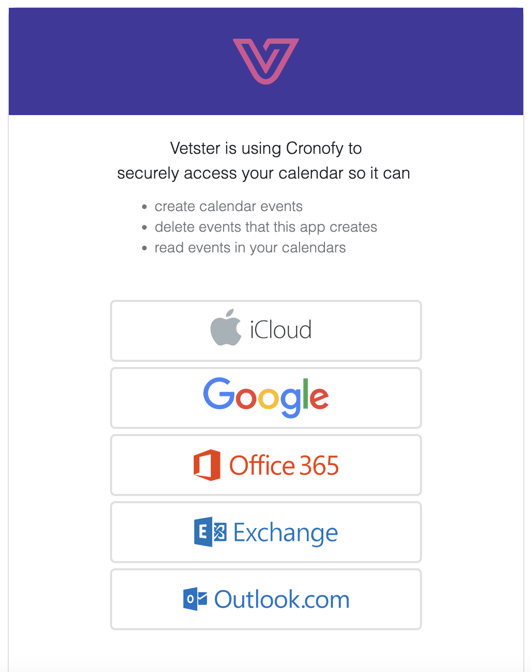
- Once you complete the steps to sync your account, you'll see your connected calendar appear in the list:
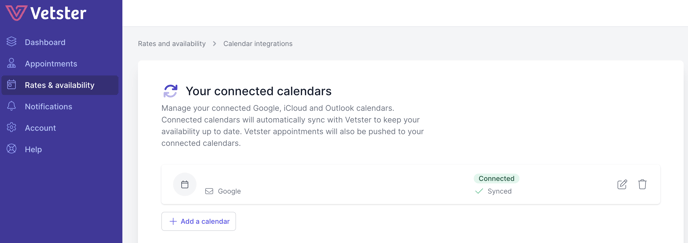
A 2-way sync will be enabled. Any events added to your connected calendar will be automatically synced and displayed in your Vetster calendar, ensuring your availability is always up to date!