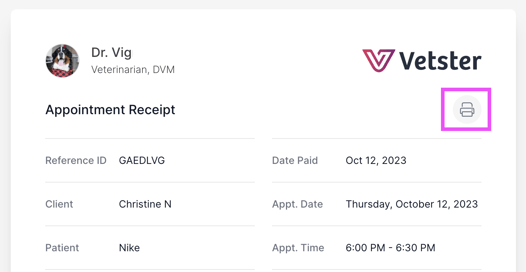Is Vetster covered by my pet insurance?
We’re working on developing relationships with insurance companies with an eye to include Vetster in policy coverage. We recommend checking with your pet insurance provider directly to see if telehealth appointments/virtual exams are eligible.
If required by your pet insurance company, you’ll be able to download a copy of your invoice and pet’s medical record once your appointment is complete. You can do so by following the steps below!
- Log into your Vetster account
- From the left-hand side menu, select Appointments, then Past Appointments
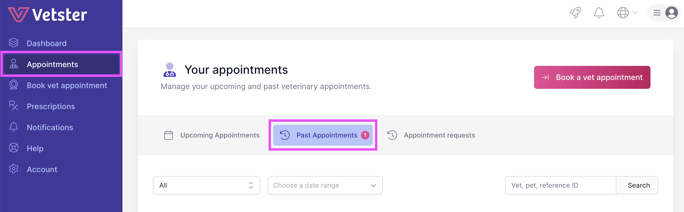
- Select the appointment you want to download records from. On the appointment page, click Download Record to save your pet's medical record
- To download your invoice, select Show details under Total cost. Then select View receipt
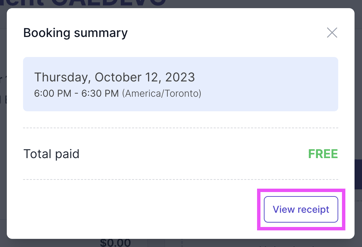
- Click the printer icon on the receipt to save your invoice as a PDF.