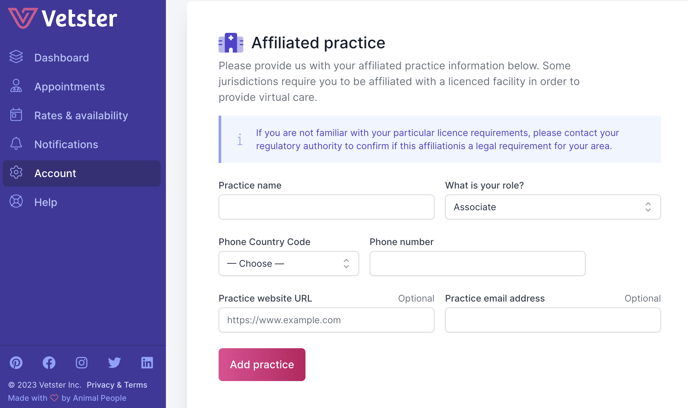Where do I input my clinic information?
Adding information about your clinic is required by certain regulatory bodies. To input or update your practice details, follow the steps below:
-
Log into your Vetster account
-
From the left side menu select Account
-
Select Affiliated practice:
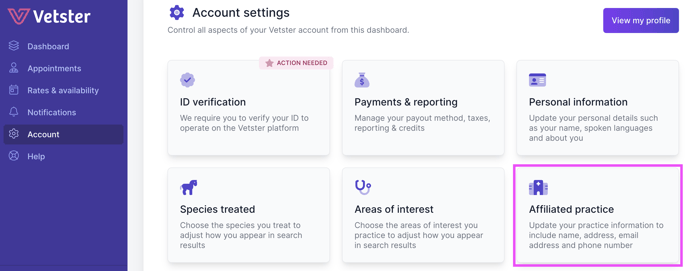
-
Enter your practice information and click Add practice: