I forgot my password. How can I reset it?
If you need to reset your password, follow the steps below:
-
Head to the Vetster sign-in page
-
Click on the 'Forgot your password?' button
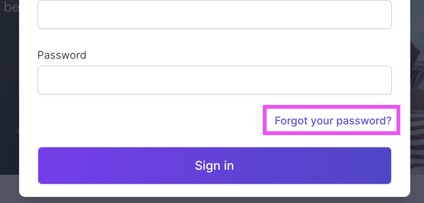
-
Enter your email address and select 'Send reset code'
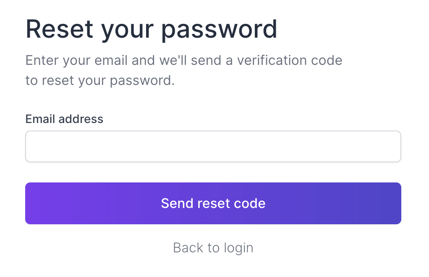
-
Retrieve the code from your email inbox and enter it
-
Choose your new password and select 'Change password'
-
Your password will have been reset and you will be directed to your dashboard.
If you're having any trouble with resetting your password, please reach out to our Customer Experience team for assistance!